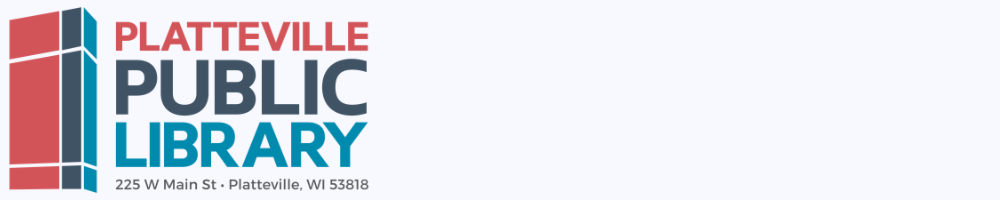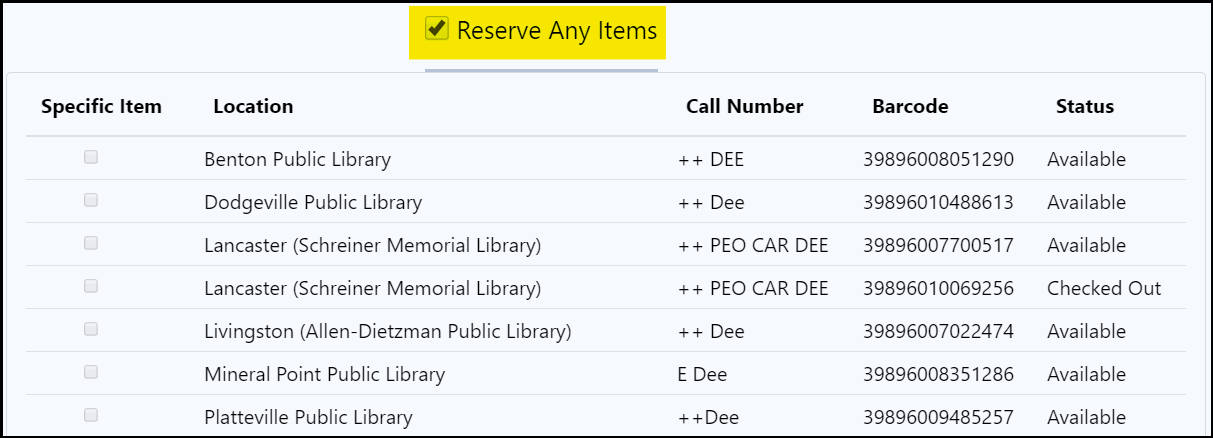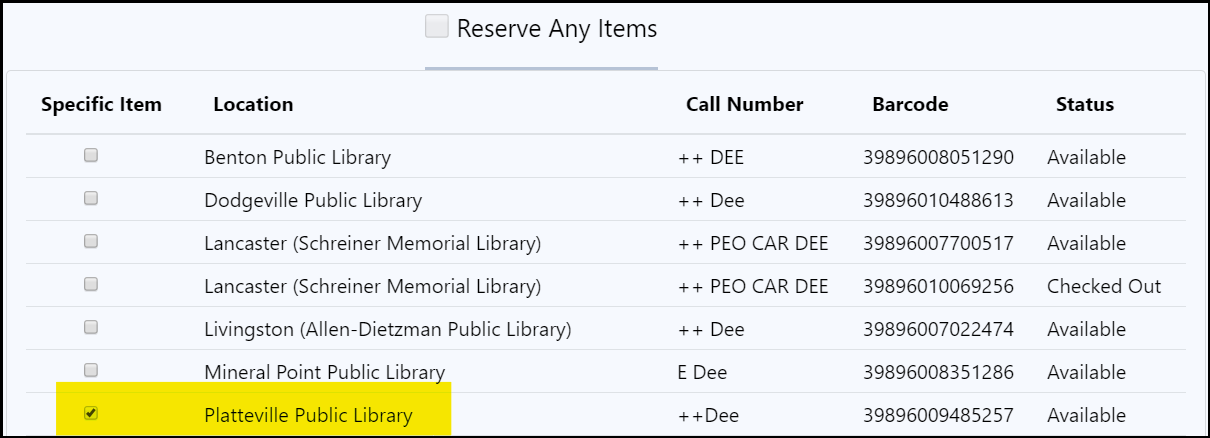How can I request an item?
- You can request items from our library or from any of the libraries in the Southwest Wisconsin Library System.
- It will be easier to request an item if you log in to the catalog first.
Requesting an item
- Search the catalog and find an item that you would like to request.
- Click the hand icon or the Request this item button.
- The button may look like a hand or an actual button.
- The button may be in a different location if you are using a phone or a computer.
- It doesn’t matter which hand icon you click. They will all place the same request.
- If the pickup location listed is the correct library and you want the first available copy to be sent to your pickup location, click Place hold.
- Your request is complete. The library will contact you when your request is ready for you to pick up. If your contact information has changed recently, you can update your information in your account.
From your search results, you’ll see a hand icon:
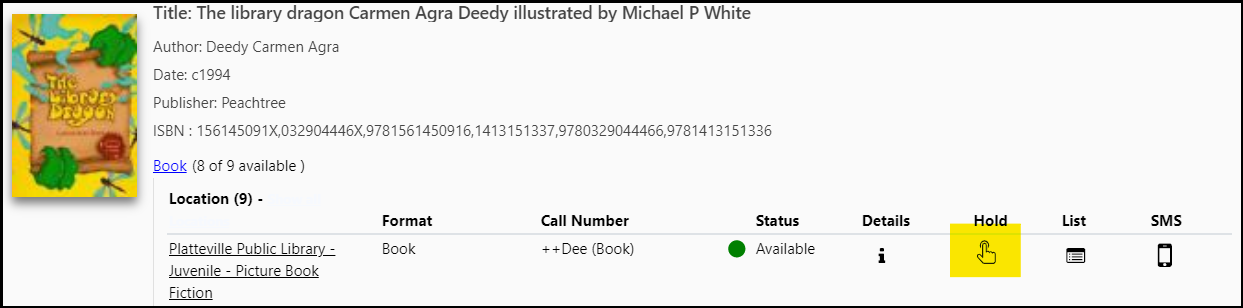
If you click on the cover to see more information, you’ll see a request button:

If you are not logged in to your account, you will have to enter the 14-digit barcode and your PIN now.
Picking up your requests at a different library
- If you would like to pick up your items at a different library, choose a library from the drop-down menu.
- Click the Place hold button.
- Your request is complete. The library will contact you when your request is ready for you to pick up. If your contact information has changed recently, you can update your information in your account.
Requesting a specific copy
- If you would like to reserve a specific copy or volume, first uncheck the “Reserve any item” box.
- If you would like to reserve a specific copy or volume, then check the box(es) next to the specific item(s) you want.
- Click the Place hold button.
- Your request is complete. The library will contact you when your request is ready for you to pick up. If your contact information has changed recently, you can update your information in your account.
How will I know when my item is here?
- If you want to be notified by email when your item is ready for pickup, stop by the library to make sure that your email address is in your record.
- If we do not have your email address, you will be notified by phone when your item is ready.
- Your request may take at least one week or longer, depending on the item availability.
Why can’t I request an item?
- If an item is new to another library, they may not make it available for requests until their patrons have had a chance to use it first.
- You may only have ten items requested at one time.
- Some items are part of special collections so you may not be able to request them from another library.
- Items in storage are not readily accessible so you may not be able to request them.
How do I get a library card?
How do I access my library account?
How do I renew my library items?