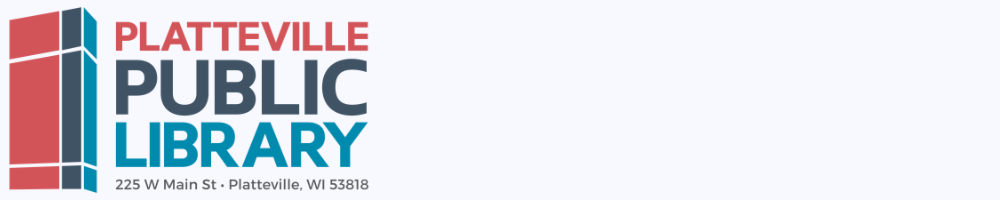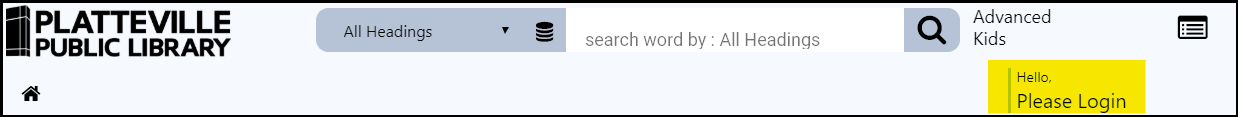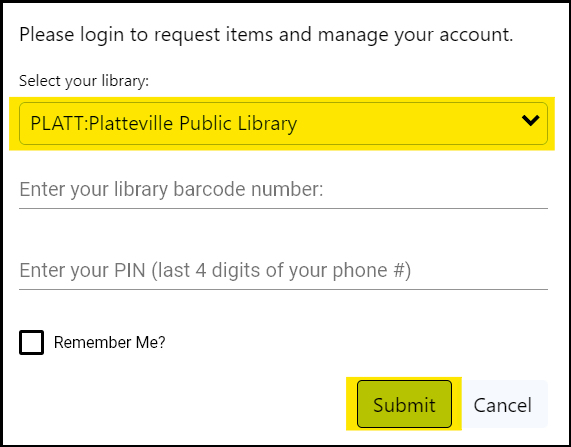How can I access my account from home?
- You can access your account from our online catalog.
- You can use the link plattevillepubliclibrary.org/catalog.
- You can also click on the “Catalog” link on the right hand side of this page.
- Click on Please login at the top of the catalog.
- In the log in box:
- Make sure your library is the Platteville Public Library.
- Type in the 14-digit number from the back of your library card (no spaces).
- Type in your 4-digit PIN. It’s probably set to the last four digits of your phone number.
- Click the “submit” button.
How do I get a PIN to log in?
- You might already have a PIN – find out more here.
- Visit the Platteville Public Library and ask at one of the desks to get your PIN.
What can I do in my account?
- See the items that you have checked out and their due dates.
- Renew items that you have checked out.
- See what items you have requested.
- See if you have any fines.
- Check if the library has your correct address, phone number, and email.
How do I get a library card?
How do I renew my library items?
How do I request library items?